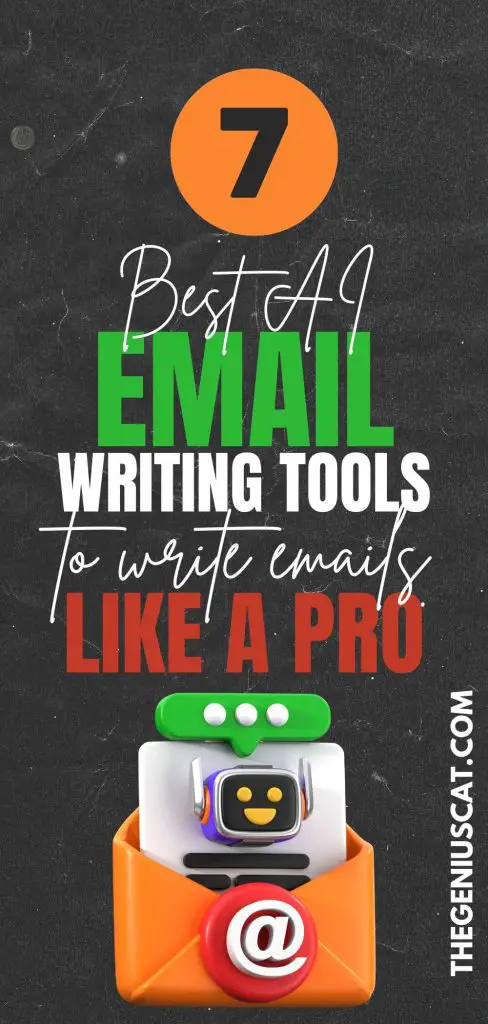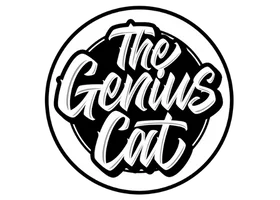Last updated on 13th July, 2025 at 12:06 pm
Heads Up: For the sake of transparency, this post might contain affiliate links. If a sale is made, I will receive a small commission (at no additional charge for you), which helps keep the lights on and helps feed my cats. Please read our disclosure policy for more information.
Can AI email writing tools really help you craft better emails?
The short answer is yes, and I’ll explain exactly how it works.
If you’ve ever stared at a blank screen, struggling to find the right words for an email, you’re not alone. Crafting a message that’s both professional and personal can feel overwhelming. But what if you had a tool that helped you write clear, engaging emails without the stress?
That’s where the best free AI email writing tools shine. They’re perfect for beginners or anyone looking to improve their email game. No more wasting time on endless drafts or second-guessing your tone. These tools help you sound polished and professional while keeping your message natural and relatable.
It’s worth noting that, much like choosing the right tools for any task, picking the best AI email assistant can save you hours. If you’re pitching clients, networking, or following up on leads, a well-written email makes all the difference.
Let’s look at how these AI-powered tools can transform your emails from good to great, effortlessly.
Ready to write smarter, not harder? Save these valuable tips on using an AI Email Writing Tool and pin this to your Pinterest board so you can easily refer back to them.
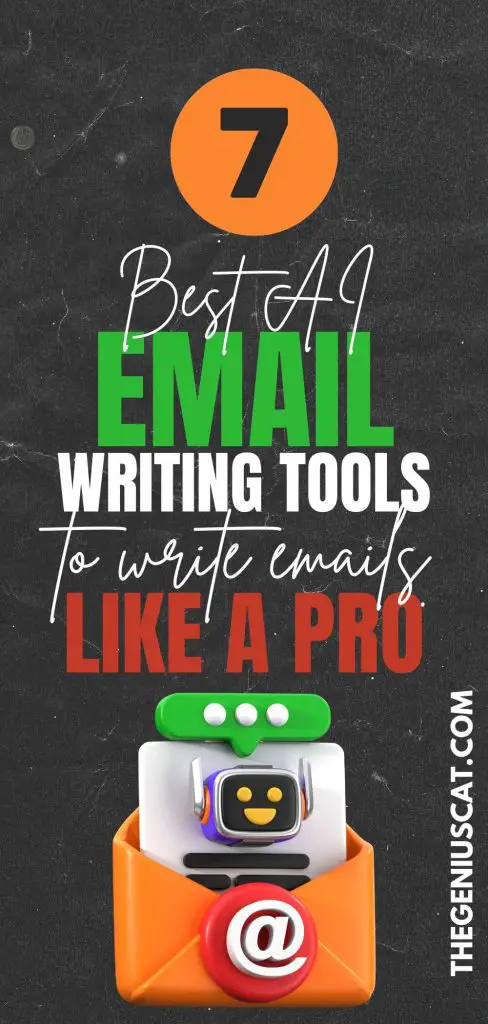
Tool 1: Chatsonic
Struggling with email overload? An AI email writing tool like Chatsonic might be exactly what you need.
Writing emails can feel like a never-ending chore. You want to sound professional, clear, and personal, but sometimes the words just don’t come easily. That’s where Chatsonic steps in.
It’s not just another AI email assistant; it actually understands what you need and helps craft messages that sound like you.
What Makes Chatsonic Stand Out?
Chatsonic isn’t just about automating emails; it’s about making them better. Here’s how it helps:
- Natural-sounding emails – No robotic, awkward phrasing. It writes like a real person.
- Smart tone adjustments – It picks up on context, so your emails match the situation.
- Seamless email platform integration – Works smoothly with Gmail, Outlook, and more.
- Ready-to-use templates – From sales pitches to friendly follow-ups, it’s got you covered.
The Good and the Not-So-Good
Like any tool, Chatsonic has its strengths and a few quirks.
What’s great:
- Super intuitive—no tech skills needed.
- Saves tons of time on drafting and editing.
- Let you tweak emails to fit your style.
What might give you pause?
- The advanced features can get pricey.
- Some tools take a little practice to master.
How Much Does It Cost?
Whether you’re testing the waters or ready to fully automate your inbox, Chatsonic has options:
- Free plan – Ideal for basic needs, but limited in features.
- Individual plan – Around $16/month, with more flexibility.
If you’ve been hesitant about trying AI email writing tools, Chatsonic makes it easy. It’s not about replacing your voice, but it’s about giving you back time while keeping your emails authentic.
Tool 2: Lavender
Crafting the perfect message can feel like guessing what someone wants to hear, but what if you had a little help?
This is where Lavender makes a difference. It’s beyond a simple email assistant. It provides you with a writing coach capable of making your emails more engaging, personal, and effective. What’s truly great is that you don’t have to be a marketing expert to use it.
What Makes Lavender Stand Out?
Lavender is packed with smart features designed to take the guesswork out of email writing. Here’s what it can do for you:
- AI-powered suggestions – No more staring at a blank screen. Lavender gives you real-time tips to improve your email before you hit send.
- Personalization tags – Because nobody likes a generic email. You can tailor each message to feel like it was written just for the recipient.
- Tone analysis – Ever worry your email sounds too formal (or too casual)? Lavender checks and adjusts your tone so it’s just right.
- Spam filter alerts – Avoid landing in the junk folder by fixing red flags before sending.
- Detailed analytics – See what’s working and what’s not with clear performance reports.
The Good and the Not-So-Good
Like any tool, Lavender has its strengths and a few things to consider.
What’s great:
- Saves time by giving instant suggestions.
- Helps you write emails that actually get responses.
- Keeps your tone consistent and professional.
What might give you pause?
- The number of features could feel overwhelming if you’re new to AI email writing tools.
- Pricing might be a stretch for very small businesses or solo freelancers.
How Much Does It Cost?
Lavender offers a few pricing options so you can pick what fits your needs:
- Basic Plan – Free forever, perfect for testing it out.
- Starter Plan – $29/month, great for individuals.
- Pro Plan – $49/month, adds extra integrations.
- Team Plan – $99 per seat/month, includes coaching dashboards for teams.
So, is it worth trying? If better open rates and replies sound good to you, then absolutely.
Tool 3: ChatGPT Writer
You’ve probably heard about AI email writing tools, but do they actually make a difference? The answer is a solid yes, and I’ll break down why this AI-powered email writer, ChatGPT Writer, is worth your attention.
What Makes ChatGPT Writer Stand Out
This tool isn’t just another basic email helper. It’s packed with smart features that adapt to your needs.
- Understands context – It picks up on the conversation flow so your replies actually make sense.
- Sounds human – Thanks to advanced natural language processing, the emails it generates don’t feel robotic.
- Ready-to-use templates – Save time with customizable formats so you’re not starting from scratch.
- Works in multiple languages – Whether you’re emailing a client in Spanish or a partner in French, it’s got you covered.
The Good and the Not-So-Good
Like any tool, it has its strengths and a few quirks.
What’s great:
- Super intuitive, even if you’re not tech-savvy.
- The output is polished, so you spend less time editing.
- Highly adaptable to different writing styles.
What might give you pause?
- There’s a slight learning curve for first-time users.
- Some advanced features are locked behind a paywall.
How Much Does It Cost?
You can test it for free, but if you want the full experience, here’s what’s available.
- Free plan – Great for trying out the basics.
- Pro plan – At $16/month, you unlock premium features and priority support.
- Elite plan – For $39/month, you get top-tier AI models for even smarter writing.
AI email writing tools are changing how we handle emails, making them faster and more effective. If you’re tired of staring at a blank screen, this might be the upgrade you need.
Tool 4: Google Gemini
Have you tried Google Gemini yet? If you’re tired of staring at a blank screen, trying to craft the perfect email, this might be exactly what you need.
Backed by Google’s powerful AI, Gemini helps you write emails faster, smarter, and with way less stress.
What Makes Google Gemini Stand Out
Google Gemini isn’t just another AI tool for emails. It’s built right into your Google world, making your writing smarter and smoother. Its power comes from Google’s deep knowledge and advanced AI.
Here’s what makes Google Gemini shine:
- Works Seamlessly with Google: It lives inside Gmail and Google Docs. No jumping between apps – it understands context from your existing emails and documents.
- Smart & Personal: It learns your style and can pull details from your past conversations to write emails that sound like you and are highly relevant.
- Up-to-Date Info: Gemini can tap into Google Search for real-time information, so your emails are always accurate and current.
- Refine Your Message: Easily polish, shorten, or change the tone of your emails. Get it just right without starting over.
- Quick Summaries: It can quickly summarize long email threads, saving you a ton of time catching up before you reply.
The Good and the Not-So-Good
Like any tool, Gemini has its strengths and a few quirks.
What’s great:
- Highly Personalized: Learns your style and pulls relevant details from your Google Workspace for tailored emails.
- Access to Real-time Info: Uses Google Search for up-to-date facts, making your emails accurate.
- Easy Refinement: Quickly adjust tone, length, or clarity with simple commands.
- Saves Time on Summaries: Instantly condenses long email threads for quick understanding.
- User-Friendly: Intuitive interface makes it easy for anyone to get started.
What might give you pause?
- Google Ecosystem Dependency: Best for users deeply embedded in Google Workspace; less seamless for others.
- Privacy Concerns: Some users may be hesitant about AI having access to their email and document content.
- Potential for Generic Output: If context is limited, generated emails might lack unique flair.
- Learning Curve for Advanced Prompts: Getting truly custom results requires learning how to prompt effectively.
How Much Does It Cost?
Google Gemini offers a free version for basic tasks, but if you want more power, here’s the main way to get its advanced features:
- Google One AI Premium Plan – $19.99 per month, where you can have access to Gemini Advanced, which uses a more powerful AI model (like Gemini 1.5 Pro) for complex tasks and detailed responses.
Tool 5: MailMaestro
MailMaestro is like having a smart assistant right inside your inbox, helping you write, organize, and manage emails so you can focus on what actually matters.
What Makes MailMaestro Stand Out?
Most email tools add more clutter, but MailMaestro works quietly in the background, turning your inbox into a productivity powerhouse. It’s not just about drafting emails—it’s about giving you back hours of your day.
Here’s what makes it special:
- Ditch the typing grind – The AI drafts replies, follow-ups, and even cold intros in seconds, saving you over 8 hours a week. (Fun fact: Those saved hours could even be used to make money with email marketing if you wanted to scale your outreach.)
- No more forgotten tasks – It spots deadlines and action items in your emails, then reminds you so nothing slips through the cracks.
- From messy threads to clear next steps – If your team spends ages decoding meeting notes, MailMaestro pulls out action items and assigns them automatically.
- An inbox that organizes itself – Smart labels sort emails by priority so you spend less time searching and more time doing. (We’re talking 2 hours saved daily.)
- Works right where you already are – No jumping between apps. It lives inside Outlook, Gmail, and Teams, making everything smoother.
The Good and the Not-So-Good
Like any tool, MailMaestro isn’t perfect. Here’s the real breakdown:
What’s great:
- Cuts email time in half with smart drafting and summaries
- Fits seamlessly into Gmail and Outlook
- Keeps your data secure
- Learns your writing style over time
- Turns long email chains into quick summaries
What might give you pause?
- Works best with Gmail/Outlook (other clients miss out)
- The free plan is limited (only about 3 AI requests per week)
- Occasionally needs a human touch for polish
How much does it cost?
MailMaestro has a free plan to test the waters, plus paid options if you want the full power:
- Free plan ($0/month) – Basic AI drafting, limited uses per week, small branding on sent emails.
- Professional plan ($20/month) – Unlimited AI help, email summaries, priority inbox, and security features.
- Team/Enterprise plans (custom pricing) – Extra controls, dashboards, and support for bigger teams.
Tool 6: Smartwriter AI
This next AI tool eliminates the guesswork from cold emails, follow-ups, and even SEO backlink outreach.
And yes, you can even make money with email marketing if you use the right tools and strategies. But first, let’s talk about what makes Smartwriter AI worth your time.
What Makes Smartwriter AI Stand Out?
This tool learns from your prospects’ online activity to generate hyper-relevant emails. No more generic templates that get deleted instantly.
Here’s what it can do for you:
Automated SEO outreach – Save hours by letting AI handle your backlink campaigns.
Personalized cold emails – It scans LinkedIn, company websites, and recent activity to write messages that feel one-on-one.
Unlimited lead generation – No matter your niche, it helps you find contacts who actually matter.
Custom copy for offline businesses – Even brick-and-mortar shops can use it to connect with local customers.
The Good and the Not-So-Good
Like any tool, Smartwriter AI has its strengths and weaknesses.
What’s great:
- Huge time-saver (no more staring at a blank screen)
- Better reply rates thanks to personalization
- Writes more than just emails—blog ideas, social posts, and more
- Keeps your data secure (no sketchy privacy issues)
What might give you pause?
- Sometimes the AI misses the mark if your input is too vague
- A few users wish it had more advanced features like competitors
How much does it cost?
You can test it risk-free with a 7-day free trial to see if it fits your workflow. After that, here’s what it costs:
- Basic ($59/month) – Great for solopreneurs and small teams.
- Popular ($149/month) – What most users pick (for good reason).
- Pro ($359/month) – Built for agencies handling heavy email volume.
If you’ve been struggling with email outreach, this might be the AI email writing tool that finally makes it easier. No hype, just a smarter way to write emails that actually get opened.
Tool 7: Compose AI
Maybe you’re rushing to reply to a client or crafting a pitch that needs to sound just right, but you’re unsure how to start.
That brings us to the final AI writing tool on our list, Compose AI, which helps you sound polished, even when you’re short on time.
What Makes Compose AI Stand Out?
This tool isn’t just about fixing typos (though it does that too). It actually learns how you write, so your emails still sound like you, just smoother and more professional. Here’s what it can do:
- Write in half the time – It predicts what you’re about to say, cutting your writing time by nearly half.
- Rephrase awkward sentences – Highlight a clunky phrase, and it’ll suggest clearer alternatives.
- Generate full replies from a few words – Stuck on a response? Give it a keyword, and it drafts a full email for you.
- Works everywhere – Whether you’re in Gmail, Slack, or Docs, it autocompletes your sentences.
The Good and the Not-So-Good
Like any tool, Compose AI has its strengths and a few limitations.
What’s great:
- Works in multiple languages, so it’s great for global teams.
- Catches grammar mistakes as you type—no more embarrassing errors.
- Let’s teams collaborate on drafts in real time.
What might give you pause?
- Needs a solid internet connection (not ideal if you’re often offline).
- Offline mode is pretty limited.
- Sometimes, suggestions can feel a bit generic.
How much does it cost?
Compose AI has options for different needs:
- Free plan – Good for testing the basics.
- Premium ($9.99/month) – More features, no limits.
- Ultimate ($29.99/month) – Everything unlocked.
If you write a lot of emails (or wish you could write them faster), this is one of those AI email writing tools that actually feels helpful, not overwhelming. And who wouldn’t want a little extra help making their inbox less stressful?
Top Features to Look For in an AI Email Writing Tool
Choosing the right AI email writing tool can change how you do email campaigns. But not all tools are created equal. So, what should you look for?
Smart Email Writing That Feels Human
A great AI email tool doesn’t just spit out generic text. It learns your brand’s voice and writes like you would. The best ones even analyze your past campaigns to refine future emails. Imagine sending personalized emails without spending hours drafting them. That’s the power of good AI copywriting software.
Easy to Use (Because Nobody Likes a Complicated Tool)
If an email tool feels like solving a puzzle, it’s not the right one. The best AI email writing tools are intuitive, and that means clean layouts, simple controls, and no confusing jargon. You shouldn’t need a manual just to write an email.
Customization That Matches Your Brand
Templates are helpful, but your emails should still feel uniquely yours. Look for tools that let you tweak designs, adjust tone, and personalize content. The more flexibility, the better. After all, email marketing is one of the best ways to build relationships (and yes, even make money if you do it right).
Picking the right AI email assistant can transform your workflow. Focus on these features, and you’ll find a tool that makes emailing easier—and way more effective.
Why You Need a Smart Email Writing Tool
You know that feeling when you’re typing an email, deleting half of it, then rewriting the same sentence three different ways? Yeah, me too. It’s like your brain freezes the second that cursor starts blinking.
But what if your emails could practically write themselves?
Modern AI email writing tools are like having a sharp-eyed editor sitting right beside you, one that knows exactly how to trim the fluff, sharpen your tone, and make sure you actually sound like yourself (just more polished). No more agonizing over word choice or wasting time on rewrites.
These tools don’t just fix typos—they help you:
- Break through writer’s block with smart suggestions
- Adapt your tone for different audiences (no more accidentally sending a casual “Hey!” to your CEO)
- Turn rambling drafts into tight, professional messages in seconds
- Automatic email drafts that give you a head start
- Real-time spelling and grammar corrections
- Smart personalization to make each message feel tailored
The difference? Instead of dreading your inbox, you’ll breeze through it. And isn’t that what we all really want?
The Bottom Line
It’s crazy how much AI email writing tools have transformed the way we draft messages. What used to take forever now happens in seconds. These tools don’t just speed things up; they actually make your emails sharper, more polished, and even a little more creative.
The right tool can be a huge help, whether you’re sending quick replies, crafting sales pitches, or just trying to sound more professional. Some, like Google Gemini, let you tweak everything to fit your style, while others keep things simple so you can focus on the message.
If you haven’t tried them yet, you’re missing out. AI writing tools (like the ones I mentioned) learn from how you write, so they get better over time. The trick is testing a few to see which one clicks with your workflow. Once you find your match, you’ll wonder how you ever wrote emails without it.
Liked This Post?
If this guide on using an AI Email Writing Tool sparked some ideas or made your day a little brighter, why not spread that good vibe around? Just hit one of the share buttons below. And hey, to keep these tips handy, don’t forget to pin the image right below this to your favorite Pinterest board. For more smart “make money online” tips tailored just for us introverts, be sure to follow me on Pinterest.