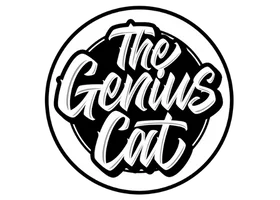Last updated on 26th January, 2026 at 11:02 pm
Free SEO Checklist! You know you want it, and I am here to deliver.
Content creators are well aware that SEO plays a massive role in the success of their pieces. If done right, it can increase the chances of better visibility and potentially lead to more people visiting your site.
I will not deny it – optimizing your web content for search engines can be tricky, overwhelming, and time-consuming. That’s why I created this free SEO checklist to help you ensure your content follows best practices.
This checklist will help you quickly optimize your content. So, even if you’re a newbie to SEO, you’ll be able to optimize your content like a pro.
I’ll show you the nitty-gritty of SEO and how to get the most out of your content before hitting the ‘Publish’ button.
With this free SEO checklist, you’ll be well on your way to improving your website’s traffic, visibility, and overall success. Let’s dive in!
Free SEO Checklist – Complete All This Before Your Content Goes Public
Here’s a step-by-step guide to making sure your content is ready to go before you hit publish.
1. Install the Yoast Plugin for WordPress
Getting our SEO in order starts with the Yoast plugin for WordPress. If you don’t know it, Yoast is a handy tool to make sure all content you produce is optimized for search engine results.
This plugin will give you feedback on what you’re writing in real time and offer advice on how to improve it.
One of the best things about Yoast is that it’s incredibly user-friendly.
Even if you don’t know much about SEO, Yoast can make optimizing your content easy. You can use the plugin to check readability, keyword density, and overall SEO score all at once without feeling stressed.
If you stick to Yoast’s guidelines, you can be sure that your content is fully optimized for search engines.
But why is it so important to install Yoast in the first place?
Basically, search engines like Google use complex formulas to decide which websites show up in search results. Even though the formulas are top secret, we can tell that sites with optimized content rank higher.
That’s where Yoast can help out. This plugin will make sure your content is well-optimized and meets the criteria of search engines. Plus, it saves a lot of time and effort.
Installing Yoast is a straightforward process. Follow the steps below:
- Log in to your WordPress dashboard and navigate to the ‘Plugins’ tab.
- Then, click on the ‘Add New’ button and search for ‘Yoast’ in the search bar.
- Once you’ve found the plugin, click on the ‘Install Now’ button.
- Then click on ‘Activate.’
That’s it! You’re now ready to start optimizing your content with Yoast.
2. Focus on a Useful Keyword Phrase
Keyword phrases are the bread and butter of SEO. If you want to make sure your content is easily found on search engines and seen by your target audience, then you need to pay attention to helpful keywords.
But what does that mean exactly?
A keyword phrase is basically a bunch of words that people type into search engines when looking for something. Take, for example, “best pizza in NYC” – someone searching for a great pizza place in New York would type that into Google. That’s an example of a keyword phrase.
When choosing a good keyword phrase, there are certain things you need to think about:
- Make sure the phrase accurately reflects your page’s content. That way, you can get the most out of it. It’s pointless to use keyword phrases that have high search volume but don’t fit in your content – it won’t get you anywhere! It’s better to pick keywords with relevance.
- Another thing to consider is picking a phrase that people actually search for. It’s pointless to spend time optimizing your page for something that won’t get looked for. Want to know how many people are searching for a certain keyword every month? Google Keyword Planner can help you out – its use is pretty straightforward.
- When selecting your keywords, pick ones with less competition. If it’s too competitive, it’ll be challenging to reach the front page of search results. Aim for a keyword phrase that has lower competition to ensure success.
3. Optimize Your Headers
Headers often seem like tiny details, but they can actually have a big impact on SEO. They can help in getting rich snippets and make it simpler for search engine bots to index your content more promptly.
So, what exactly are headers?
Those big, bold titles you see at the top of each section on a webpage are called headings. They’re usually labeled H1, H2, H3, and so on according to their order on the page.
Now, when it comes to optimizing your headers, there are a few things to keep in mind:
- First, make sure each header tells you what to expect from the section below. Not only does it help search engines figure out what your page is about, but it also helps users quickly scan your page and find the info they need.
- Secondly, it’s important to incorporate your keywords into your headers. This is where you get to use those keyword phrases we talked about previously – by adding them to the header, you’re basically telling search engines that your content is associated with these words.
- Finally, you want to make sure that your headers are properly formatted. It’s important to use the right HTML tags (like H1, H2, etc.) and arrange them properly. Doing this not only helps search engines make sense of your page but can also contribute to richer snippets.
Now, you might be wondering what the heck a rich snippet is.
In a nutshell, it’s all about making the content look better when it appears in search engine results. This could mean adding stars and images or maybe even recipes – basically anything that makes your content stand out from other results.
Making sure your headings are optimized increases the likelihood that your content shows up as a ‘rich snippet’ in search. This helps it stand out, which can result in more clicks.
4. Include Your Main Keyword in the Text Whenever It Fits
Up next on this free SEO checklist is inserting your primary keyword into the text whenever it makes sense.
First and foremost, keyword stuffing is a big no-no when it comes to SEO. You can’t just overload your content with lots of keywords and expect it to shoot up on SERP – that’s not how it works.
To make your content SEO-friendly, you should use your main keyword strategically throughout your writing. But don’t force it in too much, as it should feel natural and helpful for your readers.
An effective method to use for keyword optimization is focusing on long-tail keywords. These are more specific and have less competition compared to broader keywords.
For instance, instead of trying to rank for “how to start a blog”, you can target a long-tail keyword like “how to start a blog on WordPress”.
Another tip here is to be careful with your focus keyword. Don’t go overboard with it and use it too often – it will come off as robotic, irritate readers, and might even get you into some serious trouble if search engines penalize you (which would be a bummer).
Instead of just sticking to your main keyword, try using different phrases related to it to give your content some context and depth.
5. Include a Blend of Internal and External Links.
Yes, the good old internal and external links – a crucial element of SEO that bloggers often overlook.
Think of them as little virtual breadcrumbs that lead both users and search engines to other relevant pages on your website or across the web.
Firstly, let’s talk about internal links.
These are links that point from one page on a blog to another page on the same blog. They help establish a hierarchy of importance between pages and allow users to navigate your site with ease.
When creating internal links, it’s essential to use relevant and descriptive anchor text. Don’t just hyperlink generic words like “click here” or “read more.” Oh yeah, I can definitely relate to that feeling when I began blogging! Lols, classic beginner’s mistake.
Instead, use specific keywords that describe the page you’re linking to.
For example, let’s say you’re writing a blog post about “Side Hustles for Introverts,” and you mention the idea of starting a freelance writing business as a potential side hustle. To give your readers even more value, you could link to a previous blog post you wrote about “How to Overcome Writer’s Block and Get Your Creative Juice Flowing“. See what I did there?
Now, onto external links.
External links are an essential component of a successful SEO strategy, and one great resource for improving your link-building game is Moz’s SEO blog. They have a wealth of information on the topic, including a guide to effective backlink building.
Did you notice the addition of the external link I put in?
That’s the gist of how external linking works – it’s basically like pointing your blog readers to other blogs.
Many bloggers are afraid of using external links because they fear it might lead users away from their sites. But the truth is, external links are just as important as internal links.
They help establish the credibility of your content and show search engines that you’re providing valuable information. When using external links, it’s important to link to high-quality websites that are relevant to your content.
Don’t just link to any website – make sure it’s a reputable source with useful information.
6. Craft an Irresistible Meta Description
Often overlooked, but it is so important! So what is a meta description?
A meta description is a summary of what your page is about, and it appears underneath the title in search engine results.
This small piece of text can make or break whether someone decides to click through to your page, so it must be well-crafted and irresistible.
Primarily, your meta description should accurately reflect the content of your page. Don’t try to trick people into clicking through by using clickbait or misleading language – this will only lead to high bounce rates and a negative impact on your search engine rankings.
Instead, focus on crafting a description that succinctly conveys the value of your page to the reader.
Another tip for crafting an irresistible meta description is to use emotional language that connects with your audience. People are more likely to click through to a page that evokes a strong emotion, whether it’s excitement, curiosity, or a sense of urgency.
Use descriptive words and phrases that tap into these emotions to make your meta description stand out from the crowd.
Finally, don’t forget to include your target keyword in your meta description. This will help reinforce to both search engines and users what your page is about and can increase the likelihood that your page will appear in relevant search results.
So, take some time to craft a meta description that accurately reflects the content of your page, uses emotional language that connects with your audience, and includes your target keyword.
With these tips, you’ll be well on your way to creating irresistible meta descriptions that drive clicks and engagement.
7. Add Image Alt Text
I can’t emphasize enough how important it is to optimize your images with alt text. But before we dive into alt text meaning and why it’s crucial for SEO, let’s have some fun first.
Think of alt text as a way of describing your image to a blind person. Yes, you read that right!
You need to describe your image in words so that people who can’t see it can understand what it’s about. And let me tell you, it’s not as hard as it sounds.
Alt text meaning is simple. It’s a brief description of your image that tells search engines what your image is all about. Not only does this help search engines understand the context of your image, but it also helps visually impaired users who use screen readers to understand what’s on the page.
So, how do you write alt text? Here’s a quick example.

Alt Text: Woman with an intense expression and raised voice scolding a bewildered-looking smudge cat sitting on a table.
You don’t need to write a novel, but you do need to provide enough detail to accurately describe your image. Use relevant keywords, but don’t stuff them in there.
And if you’re feeling adventurous, throw in some humor if it fits your brand voice. This is optional.
Remember, alt text is not only important for SEO, but it’s also essential for accessibility. So, take the time to write descriptive and accurate alt text for all of your images, and you’ll be one step closer to creating a website that’s both user-friendly and search engine-friendly.
8. Consider the Length of Your Blog Post
So, you’re almost ready to hit publish on your latest blog post.
You’ve researched your topic, crafted a catchy headline, and written some killer content. But before you hit that publish button, have you considered the length of your post?
I can tell you that the length of your blog post is crucial to its success. But let’s not get too caught up in the numbers just yet. Instead, let’s think about your readers.
Your readers are busy people with short attention spans. They don’t have time to read a 10,000-word essay on the history of paper clips.
So, how long should a blog post be? Well, the answer is, it depends. It depends on your topic, your audience, and your writing style.
But as a general rule of thumb, most experts recommend a minimum of 1500 words for a blog post. Why? Longer blog posts tend to perform better in search engine results, attract more social media shares, and keep readers on your website longer.
However, don’t just pad your blog post with filler content to meet the word count. Your readers are smart, and they can spot fluff a mile away.
Instead, focus on providing valuable information that educates, entertains, or solves a problem for your audience.
9. Insert Your Chosen Keywords Into the Slug / URL / Permalink
You’re almost ready to hit publish on your latest blog post. You’ve followed all the steps on this free SEO checklist, and now it’s time for the final touch: inserting your chosen keywords into the slug / URL / permalink.
Now, you might be thinking, “What the heck is a slug?”
Don’t worry; it’s not some slimy creature that’s going to crawl out of your computer. In this case, the slug refers to the part of your URL that comes after the domain name.
For example, if your blog post is about “the best pizza toppings,” your slug might be “best-pizza-toppings.”
So why is it important to include your chosen keyword in the URL?
Well, for one, it helps search engines understand what your post is about. If your post is titled “10 Reasons Why Introverts Like Cats,” and your URL is “mysite.com/1234,” search engines won’t have a clue what your post is about.
But if your URL is “mysite.com/reasons-why-introverts-like-cats,” it’s pretty clear what your post is about.
Including your keyword in the URL also helps with click-through rates. If someone sees a URL that includes the keyword they were searching for, they’re more likely to click on it.
It’s like a little breadcrumb trail that leads them to your post. But don’t just stuff your keyword into the URL willy-nilly.
Don’t forget you’re writing for actual people…not robots! So make sure your URLs are short and sweet, actually describe what they’re about, and don’t require an encyclopedia to be remembered.
Conclusion – Free SEO Checklist
You made it to the end of this post, which means you’re serious about optimizing your content for search engines. But before you hit ‘publish’ on your next masterpiece, take a deep breath and make sure you’ve covered all your bases.
That’s why I put together this free SEO checklist to help you optimize your content and increase your chances of ranking higher on Google.
Don’t let your hard work go to waste by neglecting this important step!
What are you waiting on? Stop procrastinating, download this free SEO checklist, and begin your optimization journey like a pro.
Your readers (and search engines) will thank you. And who knows? You might just end up on the first page of Google – and that’s no laughing matter!